 Online
Online
Tech Center
Student Self-Diagnostic Guide
Having trouble with your tech? Troubleshoot solutions quickly and easily.
Amendment Submissions
(AsDC ONLY ) Use this form to submit Senate and LEAD Elite amendments for both Wednesday and Friday.
Moodle
LEAD Online 2020
Technological Requirements
PLATFORMS AND TECHNOLOGY:
LEAD Online will utilize Zoom for lectures and video interaction and Moodle for hosting materials and forums.
- Make sure you have an account with Zoom.
- Give us the email connected to that Zoom account.
- Always log-in using this account.
LEAD Online staff will contact registered students to schedule appointments with each family to ensure access to the platforms and to perform a test run. If you have any trouble setting up or accessing these platforms before or during camp, please call our office at 517-321-6233.
You Will Need:
Hardware:
-
- A computer or tablet with a webcam, microphone, and speakers or headphones. A headset with a microphone is recommended, but not required.
- For a PC, you should be running Windows 7 or newer.
- For a Mac, you should be running OS 10.9 or newer.
- Read more about requirements for browsers and other hardware types (like tablets) here.
Internet Connection:
-
- For video conferencing, the minimum internet bandwidth required is 3.0 Mbps.
- Please visit http://www.dslreports.com/speedtest to test your connection speed. You can read more about the bandwidth requirements here.
Software:
-
- Make sure that your internet browser is up to date. Firefox, Chrome, and Safari are supported by both Moodle and Zoom.
- While you can access Zoom through your internet browser, for the smoothest experience, we ask that you download the Zoom app for free here: https://zoom.us/download
- Moodle can be accessed by visiting https://lead.moodle.school/login/index.php. You can also download the free Moodle app in your app store or by visiting https://download.moodle.org/mobile. To log in to Moodle, you will need your username and password. Contact our office if you are not sure what those are.
Please Contact Us immediately if any of the following are true:
- You can’t access a class session, caucus meeting, or committee meeting.
- You aren’t sure where to go online to get to a session.
- Your internet connection dies suddenly and you don’t know when you will be able to rejoin a session.
- You missed part of a session and would like to request a recording.
- You can’t log in or recover your password to Moodle.
- You have tried troubleshooting an issue and still need help.
Office
4407 W St. Joe Hwy
Call Us
(517) 321-6233
EMAIL US
office@ssionline.org
